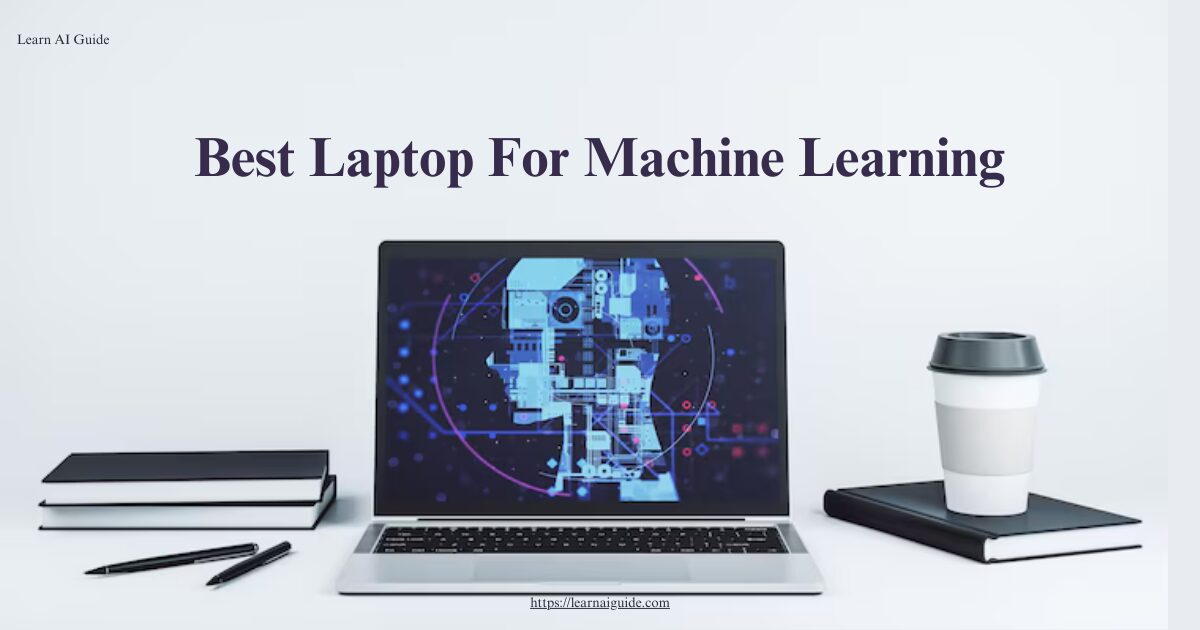Introduction
Machine learning has become an integral part of various industries, leading to increased demand for powerful computing devices. Whether you’re a student diving into artificial intelligence (AI) and data science or a professional working on complex machine learning projects, having the right laptop is crucial.
This article will guide you through the best laptops for machine learning, focusing on options available in 2024 and addressing various needs and budgets.
We will also answer common questions like “Do I need a high-end laptop for machine learning?” and “How much RAM do I need for machine learning?”
Key Considerations for Machine Learning Laptops
Processor (CPU)
When it comes to machine learning, the processor (CPU) plays a pivotal role in handling complex computations. A powerful CPU ensures that your machine learning models train efficiently without significant lag. For optimal performance, look for laptops equipped with Intel Core i7 or i9 processors, or AMD Ryzen 7 or 9. These CPUs offer multiple cores and high clock speeds, which are essential for parallel processing and faster execution of tasks.
In the realm of machine learning, Intel’s latest Alder Lake series and AMD’s Ryzen 5000 series are noteworthy mentions. These processors not only offer enhanced performance but also come with features like improved thermal management and power efficiency, making them ideal for prolonged use. Additionally, some CPUs come with integrated AI acceleration capabilities, further boosting machine learning tasks.
Choosing the right CPU also depends on the type of machine learning tasks you perform. For deep learning and neural networks, a high-end processor with more cores and threads can significantly reduce training times. However, for simpler models and data preprocessing, a mid-range CPU might suffice, making it essential to match your CPU choice with your specific needs.
Graphics Processing Unit (GPU)
The GPU is another critical component for machine learning, particularly for tasks involving deep learning and neural networks. GPUs are designed to handle parallel processing, making them ideal for the massive computations required in training complex models. NVIDIA’s RTX 30 series and AMD’s Radeon GPUs are among the top choices for machine learning enthusiasts.
When selecting a GPU, consider the amount of VRAM it offers. A GPU with more VRAM can handle larger datasets and more complex models. For instance, the NVIDIA RTX 3080 and RTX 3090 are excellent choices for machine learning due to their high VRAM and CUDA cores, which significantly accelerate computations.
Another aspect to consider is compatibility with popular machine learning frameworks like TensorFlow and PyTorch. These frameworks often have optimized libraries for NVIDIA GPUs, making them a preferred choice. For those on a budget, the NVIDIA GTX 1660 Ti or RTX 2060 offers a good balance between performance and cost, providing sufficient power for most machine learning tasks without breaking the bank.
Memory (RAM)
RAM is crucial for handling large datasets and running multiple applications simultaneously. For machine learning tasks, having sufficient RAM ensures smooth performance and prevents bottlenecks. A minimum of 16GB RAM is recommended for most machine learning tasks, but 32GB or more is ideal for handling larger datasets and more complex models.
When working with large datasets, your laptop needs enough RAM to load the data into memory for processing. Insufficient RAM can lead to excessive swapping, slowing down your computations. For deep learning tasks, especially when working with high-resolution images or video data, 32GB or even 64GB of RAM can provide a significant performance boost.
Additionally, consider the type of RAM your laptop uses. DDR4 RAM is the current standard, offering a good balance between speed and power consumption. However, some newer models are starting to adopt DDR5 RAM, which provides even higher performance and efficiency, making them a great choice for future-proofing your investment.
Storage
Storage is another critical factor to consider. For machine learning tasks, fast storage solutions are essential to quickly read and write large datasets. Solid State Drives (SSDs) are preferred over Hard Disk Drives (HDDs) due to their faster read/write speeds. A minimum of 512GB SSD is recommended, but 1TB or more is ideal for handling larger datasets.
SSDs come in different forms, with NVMe SSDs offering the highest performance. These drives use the PCIe interface, providing significantly faster data transfer rates compared to SATA SSDs. This speed is crucial when working with large datasets, as it reduces the time needed to load and save data, thereby speeding up your overall workflow.
For those who need even more storage, consider laptops with multiple drive bays or support for external SSDs. This flexibility allows you to expand your storage as needed without compromising on performance. Additionally, some laptops offer hybrid storage solutions, combining the speed of an SSD with the capacity of an HDD, providing a good balance for users with diverse storage needs.
Battery Life
Battery life is an important consideration, especially for those who need to work on the go. A laptop with good battery performance ensures you can work uninterrupted for extended periods. Look for laptops that offer a balance between performance and battery life, as high-performance components can drain the battery quickly.
Some laptops come with features like power-efficient processors and adaptive battery management systems, which help extend battery life without sacrificing performance. For example, laptops with Intel’s latest processors often include features like Dynamic Tuning, which adjusts power consumption based on usage patterns to optimize battery life.
When choosing a laptop, consider its battery capacity (measured in watt-hours) and the manufacturer’s estimated battery life. Keep in mind that real-world battery life can vary based on your usage, so look for reviews and user feedback to get a more accurate idea of what to expect. For machine learning tasks, a laptop with at least 8-10 hours of battery life is recommended to ensure you can work efficiently even when away from a power source.
Display and Resolution
A high-resolution display is beneficial for detailed data visualization and prolonged work sessions. For machine learning tasks, a Full HD (1920×1080) resolution is the minimum recommended, but a 4K resolution can provide even greater clarity and detail, especially when working with large datasets and complex visualizations.
The size of the display is also important. A larger screen can improve productivity by providing more screen real estate for coding, debugging, and visualizing data. A 15-inch display is a popular choice for its balance between portability and usability, while a 17-inch display offers even more space for multitasking.
In addition to resolution, consider the display’s color accuracy and brightness. An IPS panel with good color reproduction and wide viewing angles is ideal for ensuring your visualizations are accurate and clear from any angle. For those who work outdoors or in bright environments, a display with high brightness (measured in nits) can help maintain visibility in challenging lighting conditions.
Portability and Build Quality
Portability and build quality are important factors, especially for students and professionals who need to travel frequently. A lightweight and durable laptop ensures you can carry it around easily without worrying about damage. Look for laptops made from high-quality materials like aluminum or magnesium alloy, which offer a good balance between weight and durability.
Consider the laptop’s size and weight, as well as its overall design. Thin and light laptops are easier to carry, but they may sacrifice some performance or cooling capabilities. On the other hand, bulkier laptops often offer better performance and cooling, but they can be cumbersome to transport.
Build quality also encompasses factors like keyboard comfort, trackpad responsiveness, and hinge durability. A comfortable keyboard and responsive trackpad are essential for long coding sessions, while a sturdy hinge ensures your laptop’s display remains stable and secure over time. Look for laptops with positive user reviews on build quality to ensure you’re investing in a reliable and durable machine.
Top Laptops for Machine Learning
Dell XPS 15

The Dell XPS 15 is a popular choice among machine learning enthusiasts due to its powerful performance and sleek design. It comes equipped with Intel’s latest Core i7 or i9 processors, up to 64GB of RAM, and NVIDIA’s RTX 3050 Ti GPU, making it a powerhouse for machine learning tasks. The laptop also features a stunning 4K display, providing excellent clarity and color accuracy for data visualization.
One of the standout features of the Dell XPS 15 is its build quality. The laptop is constructed from premium materials, offering a solid and durable feel. Its compact design and lightweight build make it easy to carry around, while the long battery life ensures you can work on the go without constantly needing to recharge.
Additionally, the Dell XPS 15 offers a variety of connectivity options, including Thunderbolt 4, USB-C, and an SD card reader, providing flexibility for connecting external devices and expanding storage. Overall, the Dell XPS 15 is an excellent choice for those seeking a high-performance, portable, and visually appealing laptop for machine learning.
Apple MacBook Pro 16-inch

The Apple MacBook Pro 16-inch is another top contender for machine learning tasks. Powered by Apple’s M1 Pro or M1 Max chips, this laptop offers impressive performance and efficiency. The M1 chips feature a unified memory architecture, providing fast and efficient access to memory, which is crucial for machine learning applications.
The MacBook Pro 16-inch comes with up to 64GB of unified memory and a high-performance GPU, making it capable of handling complex machine learning models and large datasets. The laptop also boasts a stunning Retina display with P3 wide color gamut, offering exceptional color accuracy and sharpness for data visualization.
One of the key advantages of the MacBook Pro 16-inch is its ecosystem integration. Apple’s macOS is optimized for performance and efficiency, ensuring smooth operation and seamless integration with other Apple devices. Additionally, the MacBook Pro offers excellent battery life, with up to 21 hours of usage on a single charge, making it ideal for working on the go.
Lenovo ThinkPad P53

The Lenovo ThinkPad P53 is a robust and versatile laptop designed for professional use. It features Intel’s Core i7 or i9 processors, up to 128GB of RAM, and NVIDIA’s Quadro RTX 5000 GPU, making it a powerful machine for machine learning tasks. The ThinkPad P53 also offers a variety of display options, including a 4K OLED display with HDR support, providing excellent visual clarity and color accuracy.
One of the standout features of the ThinkPad P53 is its build quality and durability. The laptop is MIL-STD-810G certified, meaning it has undergone rigorous testing to ensure it can withstand harsh conditions. This durability makes it a reliable choice for professionals who need a rugged laptop for fieldwork or frequent travel.
The ThinkPad P53 also offers extensive connectivity options, including multiple USB ports, Thunderbolt 3, HDMI, and an SD card reader, providing flexibility for connecting external devices and peripherals. Additionally, the laptop’s keyboard is known for its comfort and responsiveness, making it ideal for long coding sessions.
ASUS ROG Zephyrus G14

The ASUS ROG Zephyrus G14 is a compact and powerful laptop that strikes a balance between performance and portability. It features AMD’s Ryzen 9 processors, up to 32GB of RAM, and NVIDIA’s RTX 3060 GPU, making it a capable machine for machine learning tasks. The laptop also offers a high-refresh-rate display with excellent color accuracy, providing a smooth and immersive visual experience.
One of the key advantages of the ROG Zephyrus G14 is its portability. Weighing just 3.64 pounds, it is one of the lightest laptops in its class, making it easy to carry around. Despite its compact size, the laptop offers impressive battery life, with up to 10 hours of usage on a single charge, ensuring you can work on the go without interruption.
The ROG Zephyrus G14 also features a unique AniMe Matrix display on the lid, allowing for customizable animations and graphics. This feature adds a touch of personalization and style to the laptop, making it stand out from the crowd. Additionally, the laptop offers a variety of connectivity options, including USB-C, HDMI, and an audio jack, providing flexibility for connecting external devices.
HP Omen 15

The HP Omen 15 is a versatile and powerful laptop designed for gaming and professional use. It features Intel’s Core i7 or i9 processors, up to 32GB of RAM, and NVIDIA’s RTX 3070 GPU, making it a capable machine for machine learning tasks. The laptop also offers a high-refresh-rate display with excellent color accuracy, providing a smooth and immersive visual experience.
One of the standout features of the HP Omen 15 is its cooling system. The laptop is equipped with advanced cooling technology, including large vents and multiple fans, ensuring efficient heat dissipation even during intensive tasks. This cooling system helps maintain optimal performance and prevents thermal throttling, making it ideal for prolonged use.
The HP Omen 15 also offers a variety of connectivity options, including USB-C, HDMI, Mini DisplayPort, and an SD card reader, providing flexibility for connecting external devices and peripherals. Additionally, the laptop features a customizable RGB keyboard, allowing for personalized lighting effects and improved visibility in low-light conditions.
MSI GS66 Stealth

The MSI GS66 Stealth is a high-performance laptop designed for gaming and professional use. It features Intel’s Core i7 or i9 processors, up to 32GB of RAM, and NVIDIA’s RTX 3080 GPU, making it a powerful machine for machine learning tasks. The laptop also offers a high-refresh-rate display with excellent color accuracy, providing a smooth and immersive visual experience.
One of the key advantages of the MSI GS66 Stealth is its sleek and stylish design. The laptop is constructed from high-quality materials, offering a premium feel and durable build. Its slim profile and lightweight design make it easy to carry around, while the long battery life ensures you can work on the go without interruption.
The MSI GS66 Stealth also features a variety of connectivity options, including Thunderbolt 3, USB-C, HDMI, and an SD card reader, providing flexibility for connecting external devices and peripherals. Additionally, the laptop’s keyboard is known for its comfort and responsiveness, making it ideal for long coding sessions and gaming.
Budget-Friendly Options
| Laptop Model | Processor | RAM | GPU | Storage | Display | Key Features |
|---|---|---|---|---|---|---|
| Acer Predator Helios 300 | Intel Core i7 | Up to 16GB | NVIDIA GTX 1660 Ti | 256GB – 512GB SSD | 15.6″ FHD, High Refresh Rate | – Affordable price<br>- Powerful performance<br>- Solid build quality<br>- Good connectivity options |
| Gigabyte AERO 15 | Intel Core i7/i9 | Up to 64GB | NVIDIA RTX 3070 | 512GB – 1TB SSD | 15.6″ 4K UHD, AMOLED | – Stunning 4K display<br>- Slim and lightweight design<br>- Long battery life<br>- Premium build quality |
| Razer Blade 15 | Intel Core i7/i9 | Up to 32GB | NVIDIA RTX 3080 | 512GB – 1TB SSD | 15.6″ FHD, High Refresh Rate | – Sleek and stylish design<br>- High-performance GPU<br>- Long battery life<br>- Comfortable keyboard and trackpad |
These budget-friendly laptops offer a good balance of performance, build quality, and affordability, making them suitable for various machine learning tasks.
Acer Predator Helios 300
The Acer Predator Helios 300 is a budget-friendly laptop that offers impressive performance for its price. It features Intel’s Core i7 processor, up to 16GB of RAM, and NVIDIA’s GTX 1660 Ti GPU, making it a capable machine for machine learning tasks. The laptop also offers a high-refresh-rate display with good color accuracy, providing a smooth and immersive visual experience.
One of the standout features of the Acer Predator Helios 300 is its value for money. Despite its affordable price, the laptop offers powerful performance and a solid build quality. It is an excellent choice for those who are just starting with machine learning and need a reliable laptop without breaking the bank.
The Acer Predator Helios 300 also offers a variety of connectivity options, including USB-C, HDMI, and an Ethernet port, providing flexibility for connecting external devices and peripherals. Additionally, the laptop features a comfortable keyboard and responsive trackpad, making it ideal for long coding sessions.
Gigabyte AERO 15
The Gigabyte AERO 15 is a powerful and stylish laptop that offers excellent performance for machine learning tasks. It features Intel’s Core i7 or i9 processors, up to 64GB of RAM, and NVIDIA’s RTX 3070 GPU, making it a capable machine for handling complex models and large datasets. The laptop also offers a stunning 4K display with excellent color accuracy, providing a sharp and immersive visual experience.
One of the key advantages of the Gigabyte AERO 15 is its build quality and design. The laptop is constructed from premium materials, offering a solid and durable feel. Its slim profile and lightweight design make it easy to carry around, while the long battery life ensures you can work on the go without interruption.
The Gigabyte AERO 15 also features a variety of connectivity options, including Thunderbolt 3, USB-C, HDMI, and an SD card reader, providing flexibility for connecting external devices and peripherals. Additionally, the laptop’s keyboard is known for its comfort and responsiveness, making it ideal for long coding sessions.
Razer Blade 15
The Razer Blade 15 is a sleek and powerful laptop designed for gaming and professional use. It features Intel’s Core i7 or i9 processors, up to 32GB of RAM, and NVIDIA’s RTX 3080 GPU, making it a capable machine for machine learning tasks. The laptop also offers a high-refresh-rate display with excellent color accuracy, providing a smooth and immersive visual experience.
One of the standout features of the Razer Blade 15 is its design. The laptop is constructed from high-quality materials, offering a premium feel and durable build. Its slim profile and lightweight design make it easy to carry around, while the long battery life ensures you can work on the go without interruption.
The Razer Blade 15 also features a variety of connectivity options, including Thunderbolt 3, USB-C, HDMI, and an SD card reader, providing flexibility for connecting external devices and peripherals. Additionally, the laptop’s keyboard is known for its comfort and responsiveness, making it ideal for long coding sessions and gaming.
Tips for Choosing the Right Laptop
Assessing Your Specific Needs
When choosing a laptop for machine learning, it is essential to assess your specific needs. The type of machine learning tasks you perform, the size of your datasets, and your budget all play a role in determining the right laptop for you. For deep learning and neural networks, a high-end laptop with a powerful GPU and ample RAM is necessary. However, for simpler models and data preprocessing, a mid-range laptop may suffice.
Consider the balance between performance and portability. If you need to travel frequently, a lightweight and durable laptop is essential. On the other hand, if you primarily work from a fixed location, a more powerful but bulkier laptop may be more suitable.
Future-Proofing
Investing in a laptop that will remain relevant for several years is crucial. Look for laptops with upgradable components, such as RAM and storage, to ensure your machine can adapt to future needs. Additionally, consider the latest technologies, such as DDR5 RAM and PCIe 4.0 SSDs, which offer improved performance and efficiency.
Future-proofing also involves considering the laptop’s compatibility with the latest machine learning frameworks and software. Ensure the laptop you choose can run the necessary tools and libraries efficiently, and check for compatibility with popular frameworks like TensorFlow and PyTorch.
Research and Reviews
Before making a final decision, it is essential to conduct thorough research and read user reviews and expert opinions. Look for benchmarks and performance metrics to compare different laptops and identify the best options for your needs. User feedback can provide valuable insights into the laptop’s real-world performance, build quality, and reliability.
Conclusion
Choosing the best laptop for machine learning involves considering various factors, including CPU, GPU, RAM, storage, battery life, display, portability, and build quality.
By assessing your specific needs and conducting thorough research, you can find a laptop that meets your requirements and budget.
Investing in a powerful and reliable laptop will ensure you can efficiently tackle machine learning tasks and stay productive on the go.
that’s all for today, For More: https://learnaiguide.com/weak-ai-vs-strong-ai-what-is-the-difference/